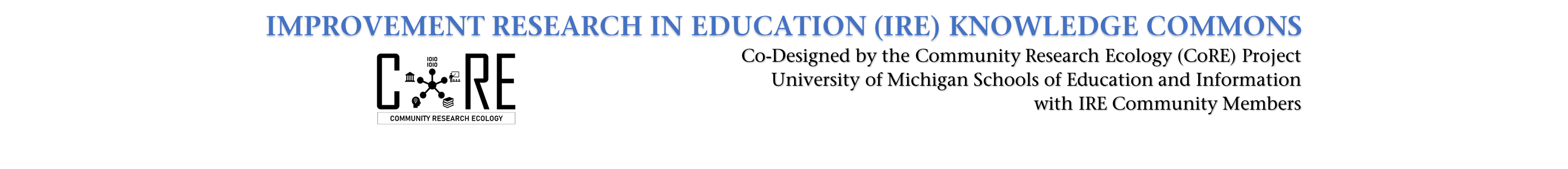IRE Resource Repository
Overview
The IRE Knowledge Commons connects you with a large and growing repository of resources, which you can explore in multiple ways. Click on the option that's right for you:
Want more background? You can check out the "About" page to read more about the initial process for adding and organzing these resources. If you find an error or something that you'd like us to change, please let us know by using this form.
Icons to Know Before Browsing: Resources Varieties and Access Availability
As you browse the repository, you will encounter a range of different resources and entities. The icons below will help you to identify what kind of resource or entity you've found. If you click on a resource witha green and white icon, we'll connect you with a partially or fully open/free version of that resource. Black and white icons mark resources that are not partially/fully open access.
Specialized Browsing Options
Find Resources that Share a Specific Focus or Feature (Select Below)
Looking for resources related to a particular topic, case study, scholar, or national context? This respository was designed to give you multiple ways to navigate its contents. Choose one of the options below to begin exploring.
Other Ways to Browse the Repository
Advanced Search (Click Here)
If you already know what you're looking for and you'd like to search for it, click the "Advanced Search" option above. Read about this option here.
Browse Community Member Profiles (Forthcoming)
Profiles created by community members provide another way to find resources. These profiles can link to webpages and professional documents that point you to resources. Additionally, some members' profiles contain a "Linked Resources" section that connects you to resources related to that community member (check out the "About" page for more). Click on the link above to view the current list of profiles contained within the IRE Knowlege Commons, and remember to visit our "Contribute" page if you'd like to add or update your own profile.